Parse Explorer GUI page
Updated August 7, 2025: Brainhat has an interface from which you can test interactions and monitor inter-process communications. You can start the Parse Explorer GUI with the following command line:
$ ./brainhat -W +repeat
>>
The internal webserver listens on port 4145. If you wish to use a different port, add the "-p" flag and a different port number.
Connect to the GUI at:
http://localhost:4145/gui.html
You should see a page that looks similar to this:
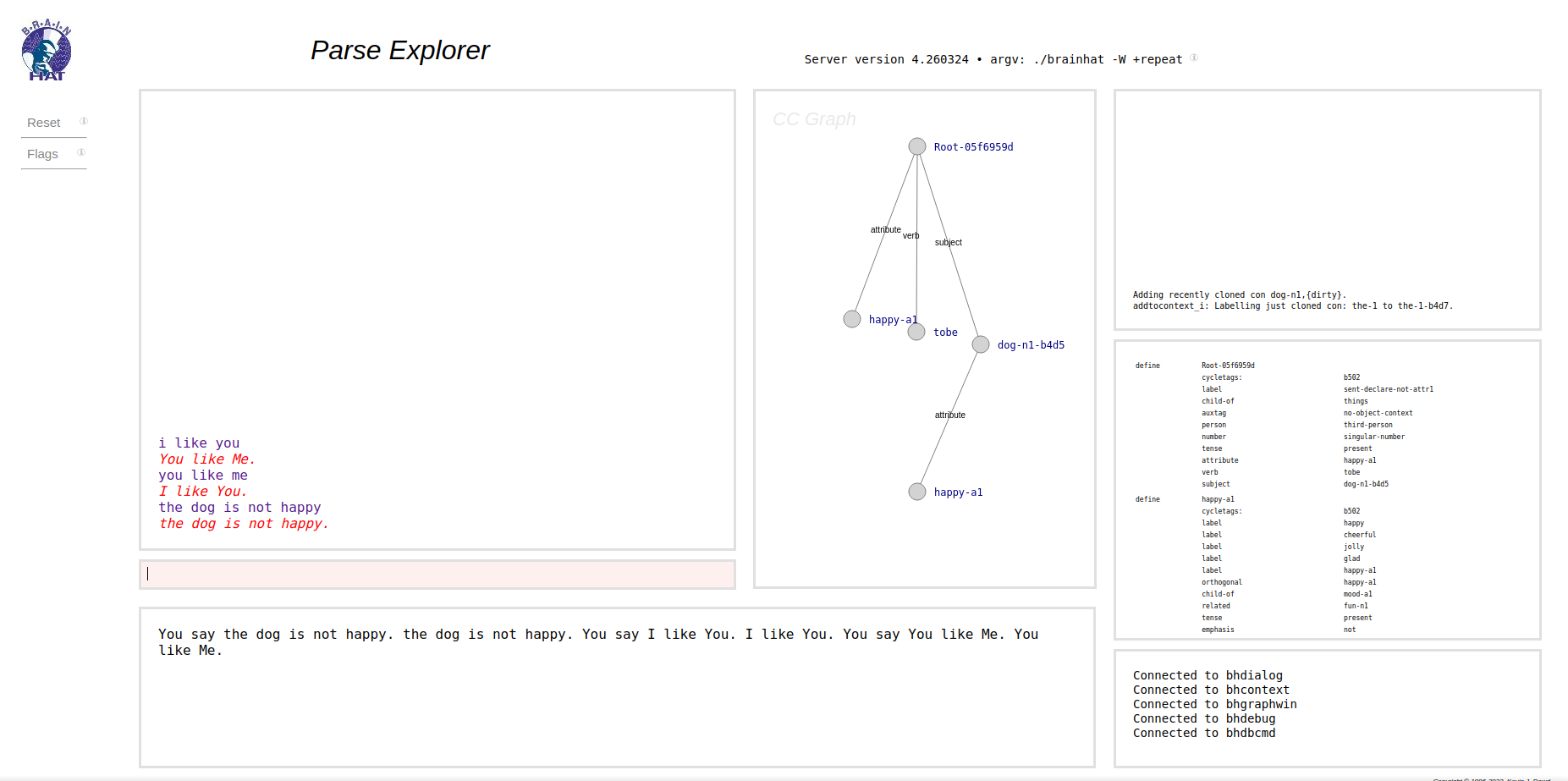
The pink area is for text entry. The area above it shows your input and Brainhat's output. The long rectangle along the bottom shows the first 20 CCs in the context. The graph window shows the data structure associated with your input. On the far right side, the top window shows debug output; select debug flags to choose what appears. The middle box on the far right shows the raw data structure for your input. The bottom right shows GUI status.
The purpose of this Parse Explorer is to check how input is being parsed, to identify missing vocabulary or grammar and to interactively test inferences.
This screen shares a session with the command line; what you update here updates there.
Content for the web server can be found in the /html subdirectory.
